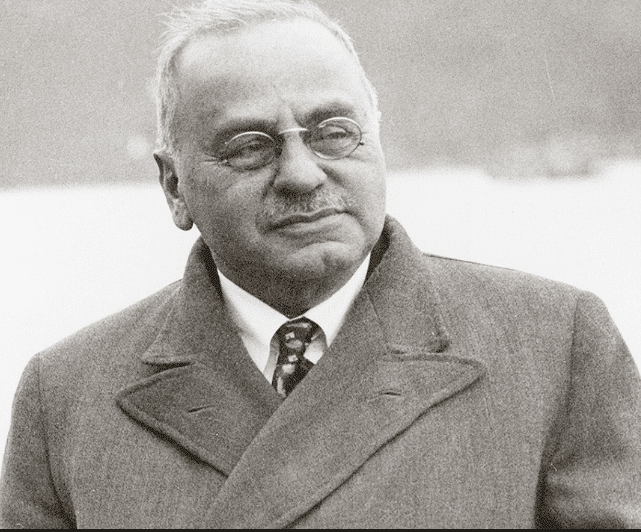Traditionally, internet users have turned to peer-to-peer file sharing services in order to find free music over the web. However, this has generally been a frustrating experience for most users. There is not a great deal of reliability when it comes to the mp3 files found with such software. Not only are many of these files corrupted or otherwise unusable, computer viruses are rampant in such networks. Increasingly, computer users have come up with a rather unique solution to this quandary: YouTube. As one of the most popular social media websites today, users have uploaded millions of music videos on the site. This is a huge library of music files just waiting to be downloaded. Thanks to the nature of the site, files can be heard before they are downloaded so that you can ensure its quality. Furthermore, the risk of viruses is basically non-existent. However, YouTube wasn’t designed to be a music downloading service. Therefore, you must go through a few extra hoops in order to acquire the music. Thankfully, it is still very easy to obtain an almost unlimited number of songs for your own personal library. All you have to do is follow the following steps.
Traditionally, internet users have turned to peer-to-peer file sharing services in order to find free music over the web. However, this has generally been a frustrating experience for most users. There is not a great deal of reliability when it comes to the mp3 files found with such software. Not only are many of these files corrupted or otherwise unusable, computer viruses are rampant in such networks. Increasingly, computer users have come up with a rather unique solution to this quandary: YouTube. As one of the most popular social media websites today, users have uploaded millions of music videos on the site. This is a huge library of music files just waiting to be downloaded. Thanks to the nature of the site, files can be heard before they are downloaded so that you can ensure its quality. Furthermore, the risk of viruses is basically non-existent. However, YouTube wasn’t designed to be a music downloading service. Therefore, you must go through a few extra hoops in order to acquire the music. Thankfully, it is still very easy to obtain an almost unlimited number of songs for your own personal library. All you have to do is follow the following steps.
Getting mp3 Files from YouTube
- First, you must find a YouTube to mp3 converter. There are many different ones from which to choose. In addition to several software programs that can be downloaded, there are also many websites that act as a YouTube to mp3 converter. If you want, you can try several of them in order to see which service you like best.
- Once you have a converter, you need to find the file on YouTube. To do this, just go to YouTube and type in the name of the song you want to download. Usually, you will have many pages from which to choose. Try different files until you hear a recording that you like. Once you are on the right page, make sure you copy the URL and then move on to the next step.
- Now all you need to do is paste the URL into the converter, and the program will take care of the rest. Once the program is done, you should have a perfectly valid mp3 file that you can use on your computer or music device.
Of course, there will be some idiosyncrasies with specific converters, but they all follow the same basic idea. Once you have the hang of it, you will be able to build a great music collection for free.
Shon is the owner of YouTubeToMp3.co.nz